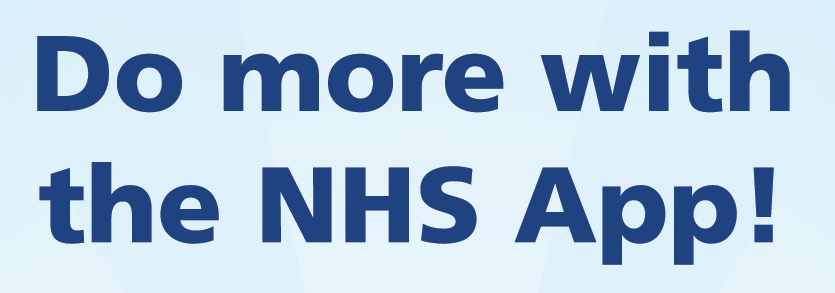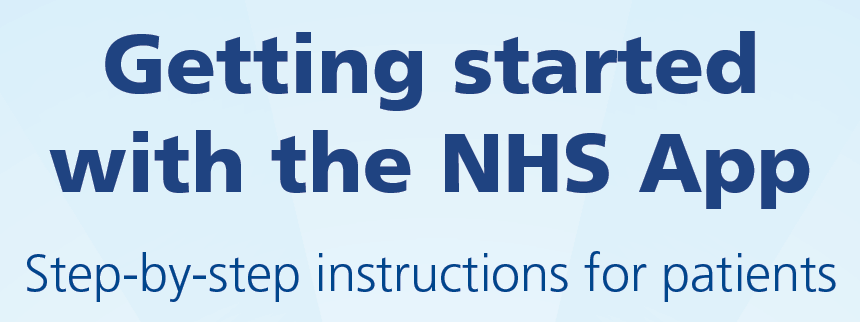All you need to know about the NHS app
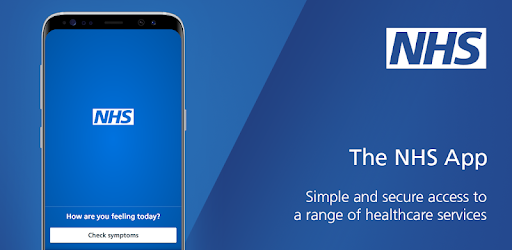
Clicking the below links will download the PDF Guide to your device.
To find more help, visit the NHS App website here: NHS App help and support - NHS (www.nhs.uk)
Getting started
The NHS App gives you a simple and secure way to access a range of NHS services. Download the NHS App on your smartphone or tablet via the Google play or App store. You can also access the same services in a web browser by logging in through the NHS website.
You can use the app if you are aged 13 or over. You must be registered with an NHS GP surgery in England or the Isle of Man.
You need to prove who you are to get full access to the NHS App. With full access you can:
- order repeat prescriptions and nominate a pharmacy where you would like to collect them
- book and manage appointments
- view your GP health record to see information like your allergies and medicines (if your GP has given you access to your detailed medical record, you can also see information like test results)
- book and manage COVID-19 vaccinations
- register your organ donation decision
- choose how the NHS uses your data
- view your NHS number (find out what your NHS number is)
- use NHS 111 online to answer questions and get instant advice or medical help near you
Page last reviewed: 03 July 2023
Page created: 03 July 2023
Page created: 03 July 2023